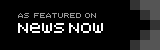In the last few years, there has been a significant increase in the number of people who are playing their most loved games on mobile devices. While consoles and PC have been around longer, mobile is taking the crown as the most popular way for people to play.
With a PC, the different components you buy and put into the base unit make the difference. The console comes with everything already in the case. Although with both, you need good internet to make the gameplay smooth.
But how can you ensure your mobile device is set up to give you the best gaming experience?
The Origins of mobile gaming
The original mobile devices were big and bulky, and you couldn't do much with them. Most of the time, if they rang in the store, you'd be embarrassed for it to make a noise. Now, people listen to music, play games, watch TikTok and more while going about their daily lives.Most people remember having one of the Nokia mobile phones with Snake. And while it took a while between Snake and where we are now, the evolution has been considerable.
In 2007 the iPhone was released; it was touchscreen, had feedback, better speakers, a camera and more. A mobile phone without more than a single button - a revolution.
Now we have smartphones dedicated to gaming and designed to give the player feedback: shockingly long battery life and stunning graphics.
But what if you want to play a few rounds of cards or check out a Slingo demo on your smartphone? How can you ensure you get the best gaming experience without upgrading to a gaming smartphone?
Wi-Fi or Data
Although we take our mobile phones outside with us all the time, we will often be playing our mobile games from the comfort of our homes. So, you can take advantage of the Wi-Fi.Many smartphones can use a data boost or complement the connection. This means that you are going to have a more stable connection and are less likely to drop a signal at a crucial moment.
Make sure that you test your network's speed before settling down for a few games and check your data coverage to ensure you're not running the risk of losing valuable game time.
Graphics
If you are set on mobile gaming, then you should check that the games you choose are designed for your mobile phone's graphic capabilities. Most games will have a minimum, and often that correlates to having a mobile phone that isn't over four years old.Since mobile technology moves so quickly, game developers build games to keep up with the new technology.
Performance issues when on a mobile playing games come from a memory struggle most of the time.
Check the minimum requirements and reviews to see if your phone or tablet is capable.
PC Vs Mobile Phone
Sometimes the game you really want to play will be fine on mobile, but for the absolute best experience, you will want to switch to a PC. There is much to be said about the mobile gaming experience because almost all gaming developers and studios have invested heavily in their mobile gaming.But sometimes, the PC is going to be the best bet.
This isn't so much about the setup but how you like to play.
Settings
Head into the settings on your mobile phone and make sure to check out what type of haptic feedback you have going on. If you play without volume, the slight nudge of vibration is going to give you the feedback you need.Check how much the game would be impacted if you decided to play in low battery mode or on silent. Not all smartphones are built with the idea that they will be used for gaming - although they are multitaskers, their battery isn't usually up to it for long.
Memory
Memory is essential on your mobile devices, PC, and tablets. The less memory you have spare, the more difficult it is going to be to run the games well. Delete apps and other things that you don't need to make sure your device has a maximum capacity for the game.DND
If you want a good gaming session without calls and texts making noise and breaking your concentration, then do not disturb your friend. You can set up a process on many mobile phones so that when you open the game, they automatically put on DND.Make sure that any essential numbers are allowed, and for the rest, enjoy the break from the notifications and some much-needed gaming time.
Sound
For those of you who love to play with sound, test it with and without headphones. Often when you use headphones, you are going to get richer sounds. Smartphones have good speakers, but they can often sound tinny and buzzy. When you switch to headphones, you will enjoy the sound in a new way.It is always worth checking out the website for the game to go with their recommendations too.